Technical Tip
You can produce a report of picking slips – see "Sales Desk Reports - Held Invoice by Item".
A picking slip is a held invoice printed as a slip to be used for picking the goods from stock. After picking, you can retrieve the slip. A picking slip can also be created when managing a completed invoice.
Orders for customers using electronic ordering (e.g. Micronet Online Ordering) are received into Micronet as picking slips only. You use this procedure to recall them for processing.
Once a picking slip is recalled, you can amend the order, delete it, or re-hold it as required as per the normal invoice entry sales process.
|
|
|
Technical Tip You can produce a report of picking slips – see "Sales Desk Reports - Held Invoice by Item". |
To load picking slips:
Micronet displays the Invoice Creation screen.
Micronet displays a selection screen with a list of saved picking slips.
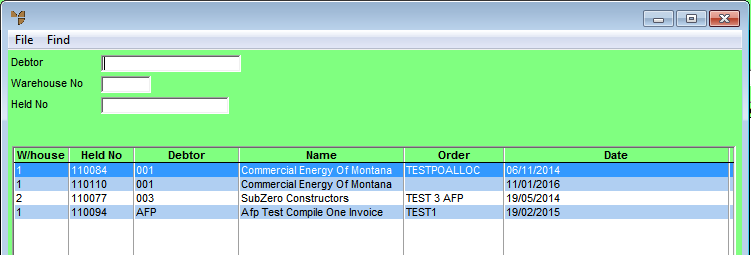
Micronet displays the picking slips matching your criteria at the bottom of the screen.
Micronet displays the Invoice Header with the details of the picking slip.